Release 1 (v1.0.2.2)
Part Number A90099-01
Contents |
Index |
| Oracle9i Application Server Using the PL/SQL Gateway Release 1 (v1.0.2.2) Part Number A90099-01 |
|
This chapter describes several techniques to improve the performance of your PL/SQL application. Go through the worksheet to see if your systems are working to their maximum potential.
| Parameters and Settings | Recommendations | Refer to: |
|---|---|---|
|
DAD parameters |
||
|
Response Array Size |
Japanese, Chinese or Multi-byte Character set languages =Adjust parameter to 256 |
|
|
Keep Database Connection Open Between Requests |
No = Debugging |
|
|
Oracle HTTP Server powered by Apache Settings |
||
|
|
Use to cache in the browser. |
Refer to www.apache.org for Apache specific information. |
|
|
Adjust defaults to improve performance. KeepAliveTimeout=15 |
Refer to www.apache.org for Apache specific information. |
|
Apache Processes configuration |
Adjust defaults to improve performance: MaxRequestsPerchild=HighNumber
|
"Controlling Database Processes for Each mod_plsql Request". Refer to www.apache.org for Apache specific information. |
|
Caching |
||
|
Expires Technique |
Best performance (for content that changes predictably) |
|
|
Validation technique |
Good performance (for content that changes unpredictably) |
|
|
System-level caching |
Improves performance by caching one copy for everyone on system |
|
|
|
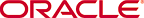 Copyright © 2001 Oracle Corporation. All Rights Reserved. |
|